Click Windows icon with Right button and open [Computer Management]
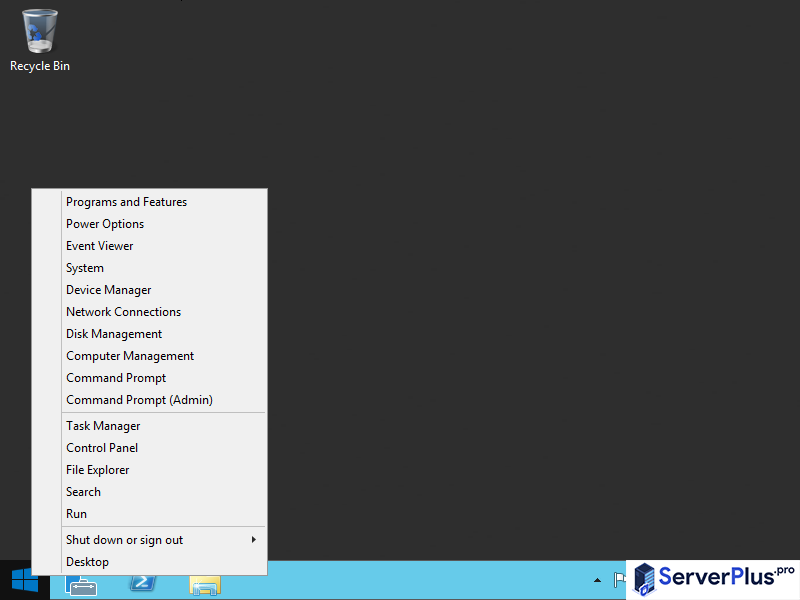
Open [Local Users and Groups] - [Users] and click [Administrator] with Right button and select [Set Password...]
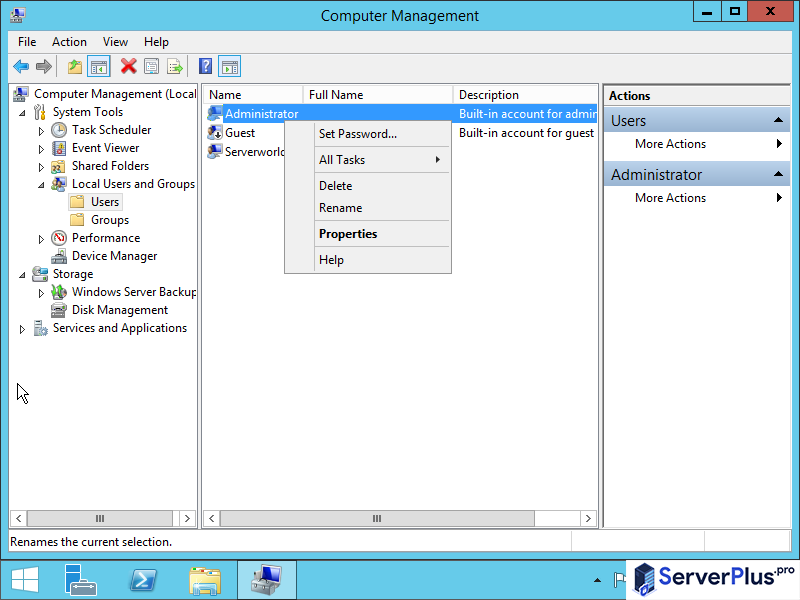
Then by click on "process" and inter new password and again confirm it and finally save changes.
Done




